Microsoft Office 2016 Home & Business MAC
€23.99
Write texts, design presentations, create tables, manage e-mail accounts and write notes – all of this is easily possible with Microsoft Office Home and Business 2016 for Mac. Use all the advantages of the Office Suite in combination with the innovative possibilities that only a Mac can offer you. Microsoft Office Mac 2016 Home and Business is particularly suitable for demanding private users as well as for small businesses. The popular Office programs Word, Excel, PowerPoint, Outlook and, for the first time, OneNote are included. Microsoft Office Mac 2016 Home and Business has been specially adapted to the unique functions of Mac computers.
Highlights in Microsoft Office 2016 Home and Business Mac:
- Thousands of professionally designed online templates make it easy for you to get started with Microsoft Office Home and Business 2016 for Mac.
- Text and graphics are optimized for Retina displays and appear sharper than ever on your Mac.
- The multi-touch gestures familiar to Mac users simplify navigation in documents, spreadsheets and presentations.
- Intuitive arrangements of functions on the new ribbon let you quickly execute all the commands you want in Microsoft Office 2016 Home and Business Mac.
Outlook, more than just email management
Conveniently manage your e-mails, contact details, appointments and tasks in Outlook. The support of push notifications in Microsoft Office Mac 2016 Home and Business keeps your inbox always up to date. Move older emails to online archives and you have more space in the inbox. Put calendars next to each other and coordinate appointments better.
New possibilities in Word, Excel and PowerPoint
The new “Design” tab in Word gives you quick access to design elements and lets you create a professional-looking document in seconds. Thanks to the improved sharing option and the ability to leave comments in the texts, you can work with others on documents even more easily in Microsoft Office Mac 2016 Home and Business. The Insights option lets you use Bing to find contextual information as you work on your text.
In Excel, the “Recommended Charts” function helps you to find the optimal chart for your data. PivotTable data slicers recognize patterns in large amounts of data and thus simplify the evaluation and processing of the data. With the improved formula generator, thanks to Microsoft Office 2016 Home and Business Mac, you can create special formulas for your evaluations in no time at all.
Use the improved presenter view in PowerPoint in Microsoft Office Mac 2016 Home and Business to always keep an overview during the presentation. Take notes, set a timer and always see the next slide in the preview. Your audience, however, only see the projection of the current presentation view. Integrate animations into your presentation with Microsoft Office 2016 Home and Business Mac and change the design with just one click using the “Design variants” option.
Microsoft Office Home and Business 2016 for Mac now also with OneNote
With Microsoft Office Mac 2016 Home and Business, the OneNote digital notepad for Mac is also available for the first time. Keep an overview of all your notes, add photos, links and other elements in addition to texts and assign your recordings to categories.
Networked everywhere with cloud service
Our working world is becoming more and more mobile, and we have long since ceased to have just one permanent workplace where all our colleagues come together. With the OneDrive cloud service and Microsoft Office Home and Business 2016 for Mac, you can create a flexible work environment so that you can access your documents from anywhere, share them or work on them with colleagues. Use your documents with Microsoft Office Home and Business 2016 for Mac on the iPhone or iPad.
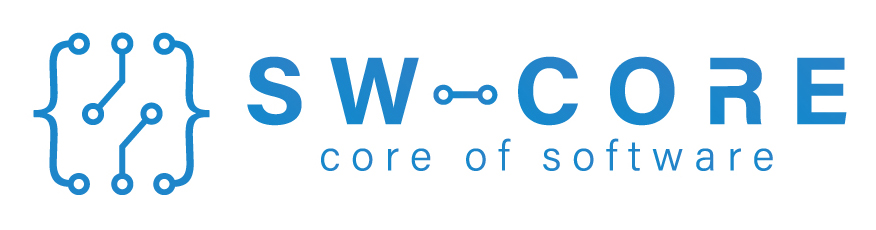
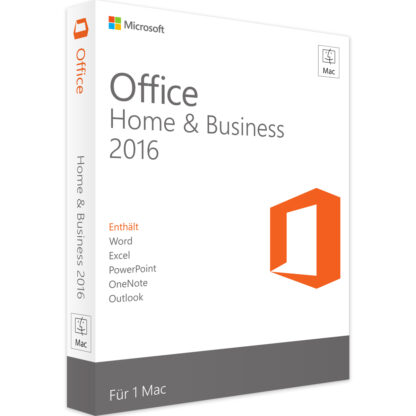

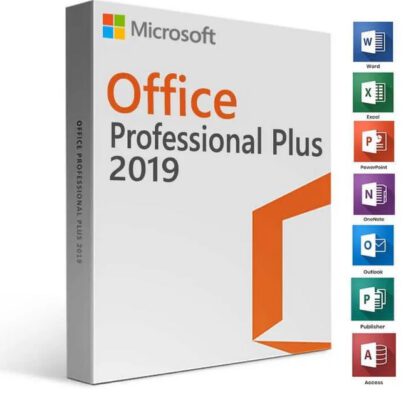

Reviews
There are no reviews yet.